Front Emails
Overview
Bemi AI can connect and sync emails and comments from Front, allowing you to build AI agents that investigate and resolve customer issues.
Steps to Connect
Step 1: Create Front API Token
- Navigate to Company Settings → Developers → API tokens.
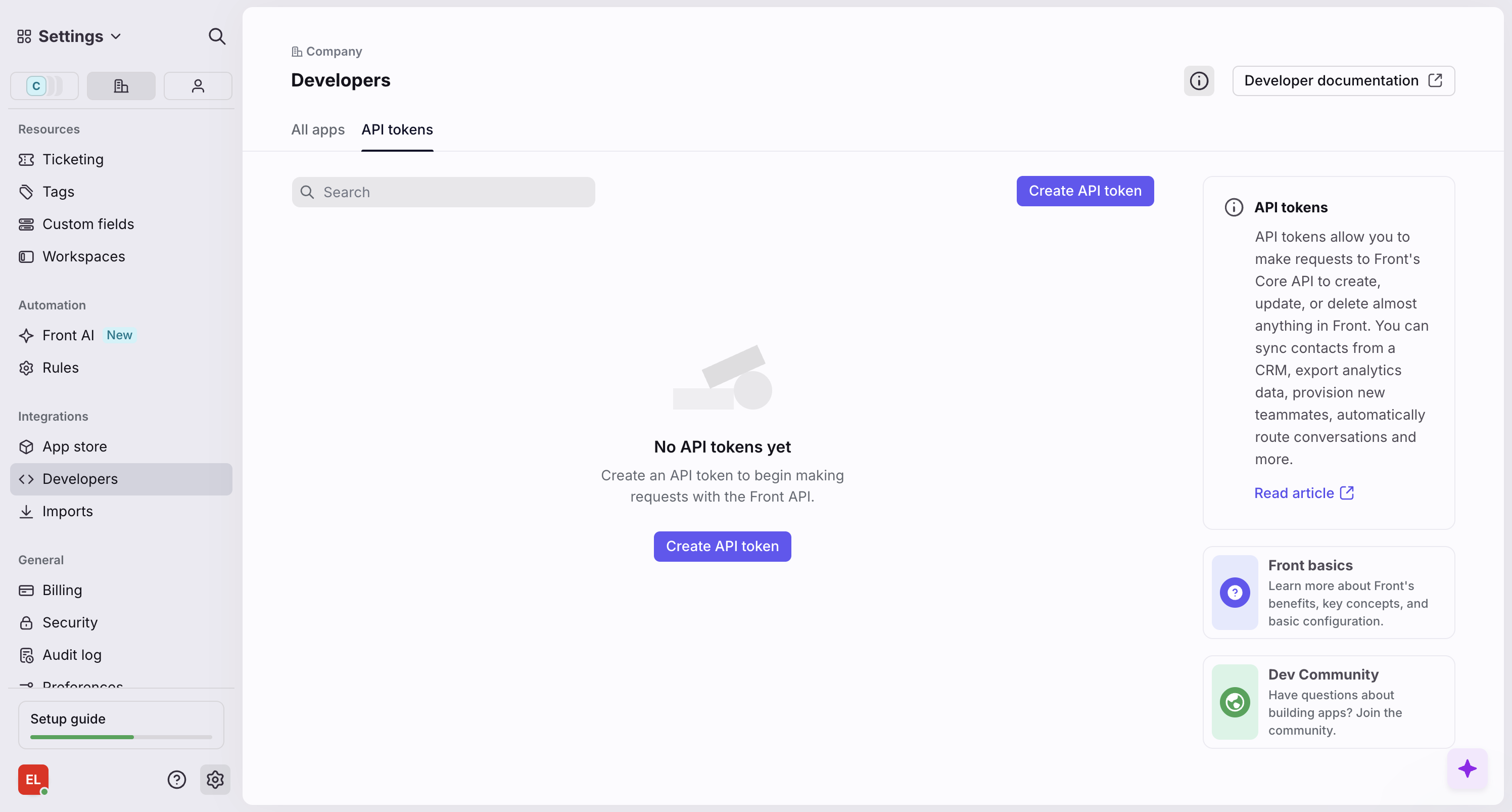
- Click Create API token.
- Enter Bemi AI as the name for the token and select Workspace: [YOUR_WORKSPACE] Resources as the scope.
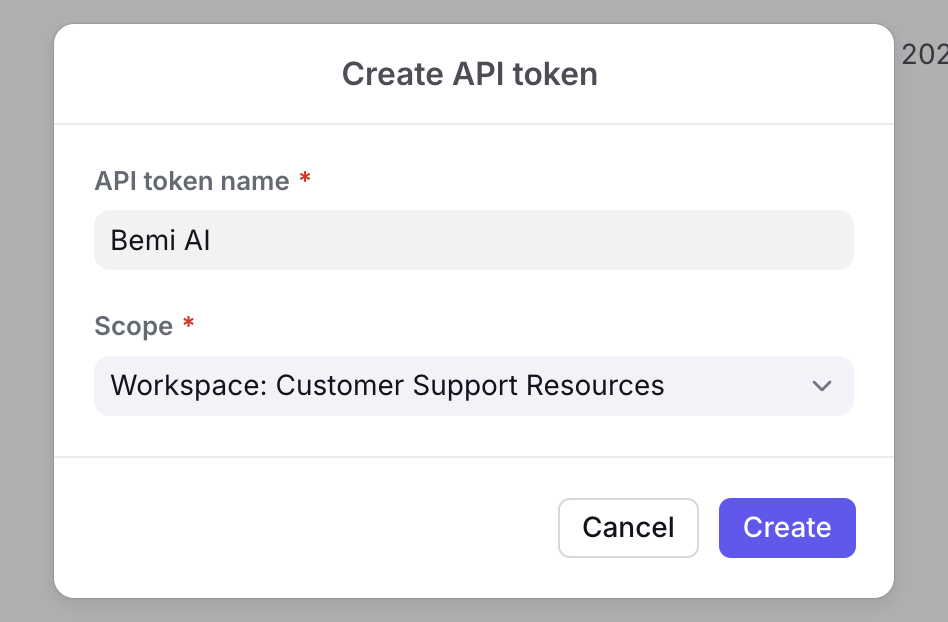
- Click Create.
Step 2: Enter Connection Details into Bemi AI
Simply paste the generated API token into the Front connection setup form on Bemi AI.
Bemi AI in Front Sidebar
You can enable the Bemi AI sidebar in Front to interact with your AI agents directly within the Front interface.
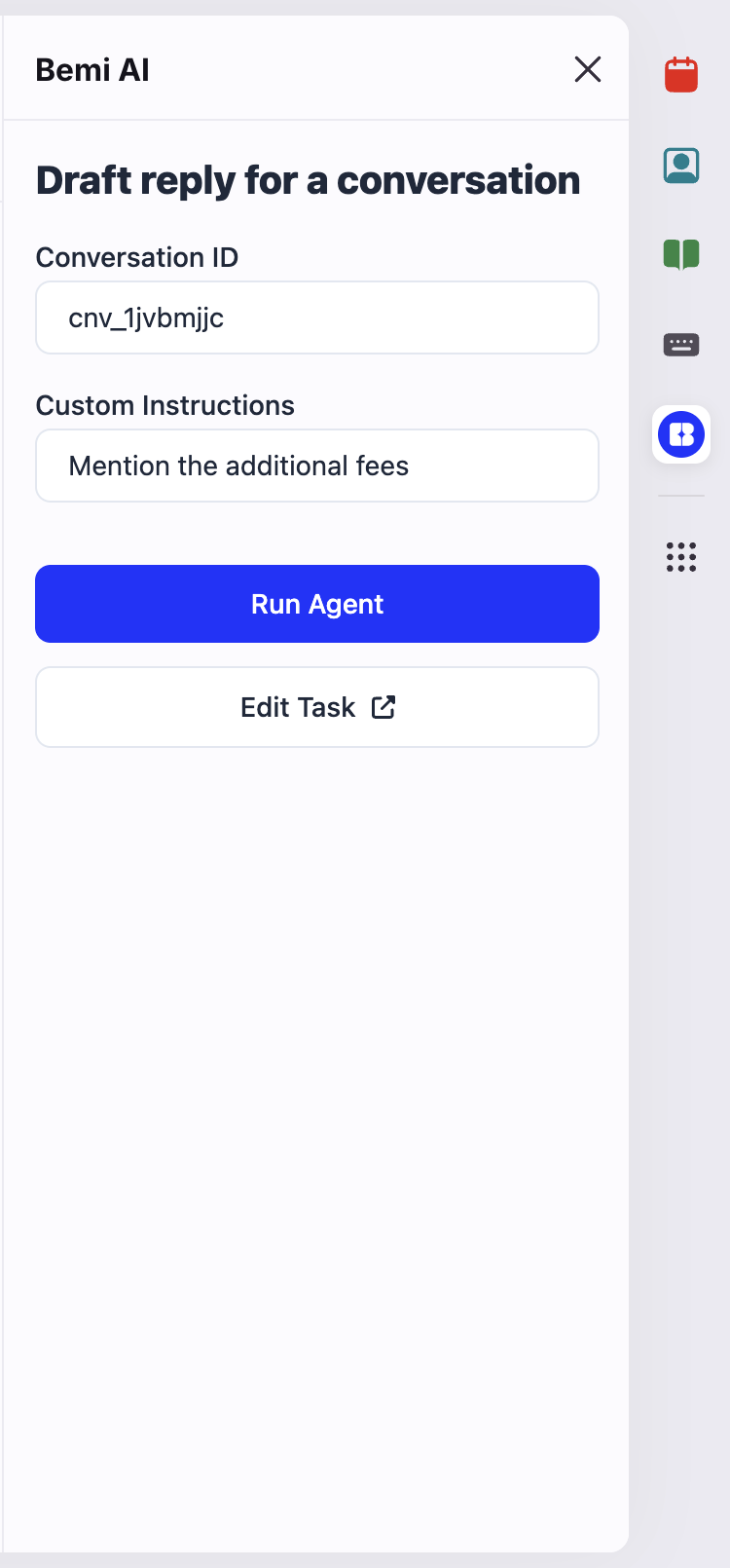
Step 1: Create a Front App
- Go to Company Settings → Developers → All apps.
- Click on Create app.
- Click on Add feature
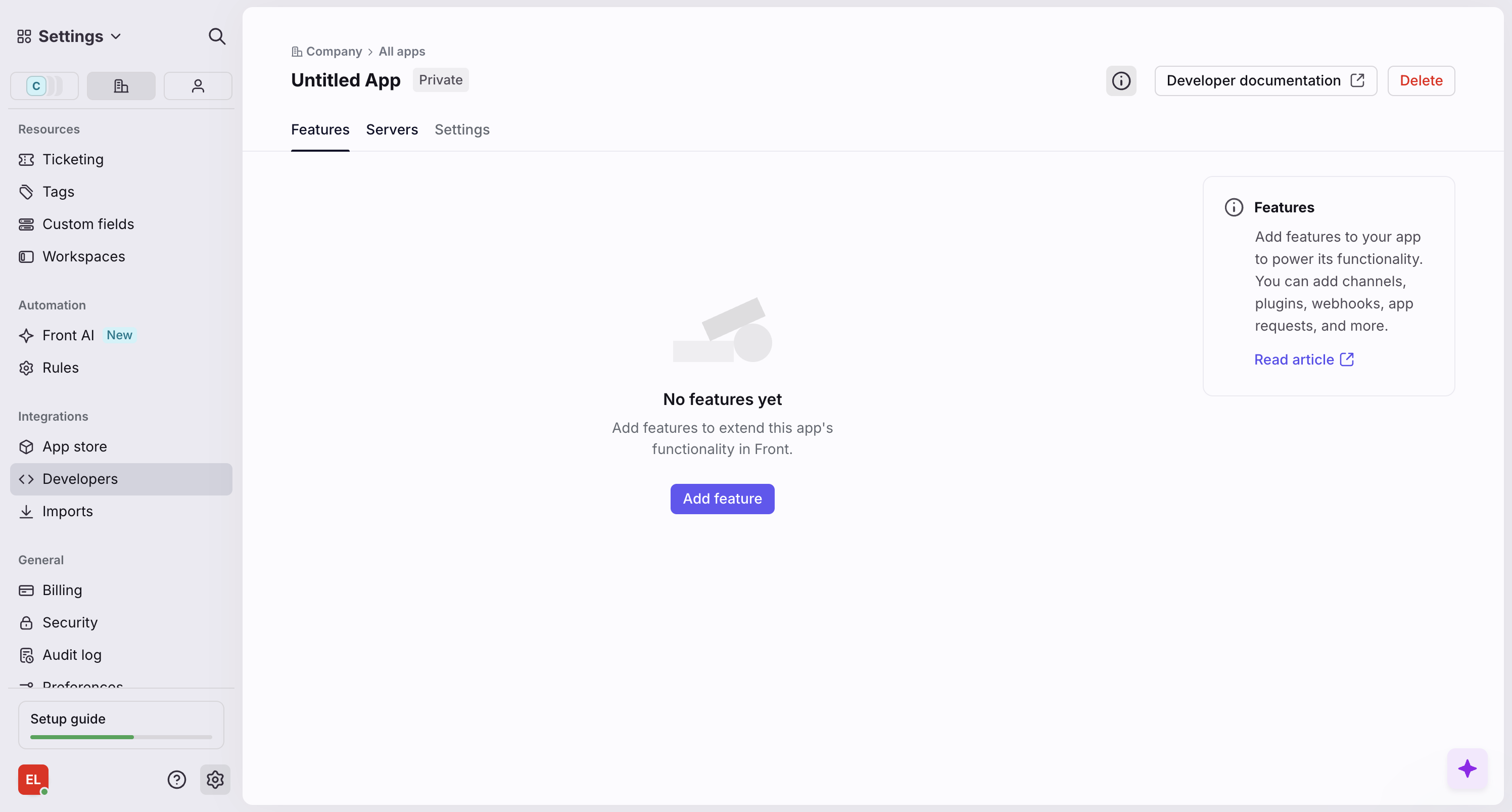
- Select Sidebar plugin under UI Extensions.
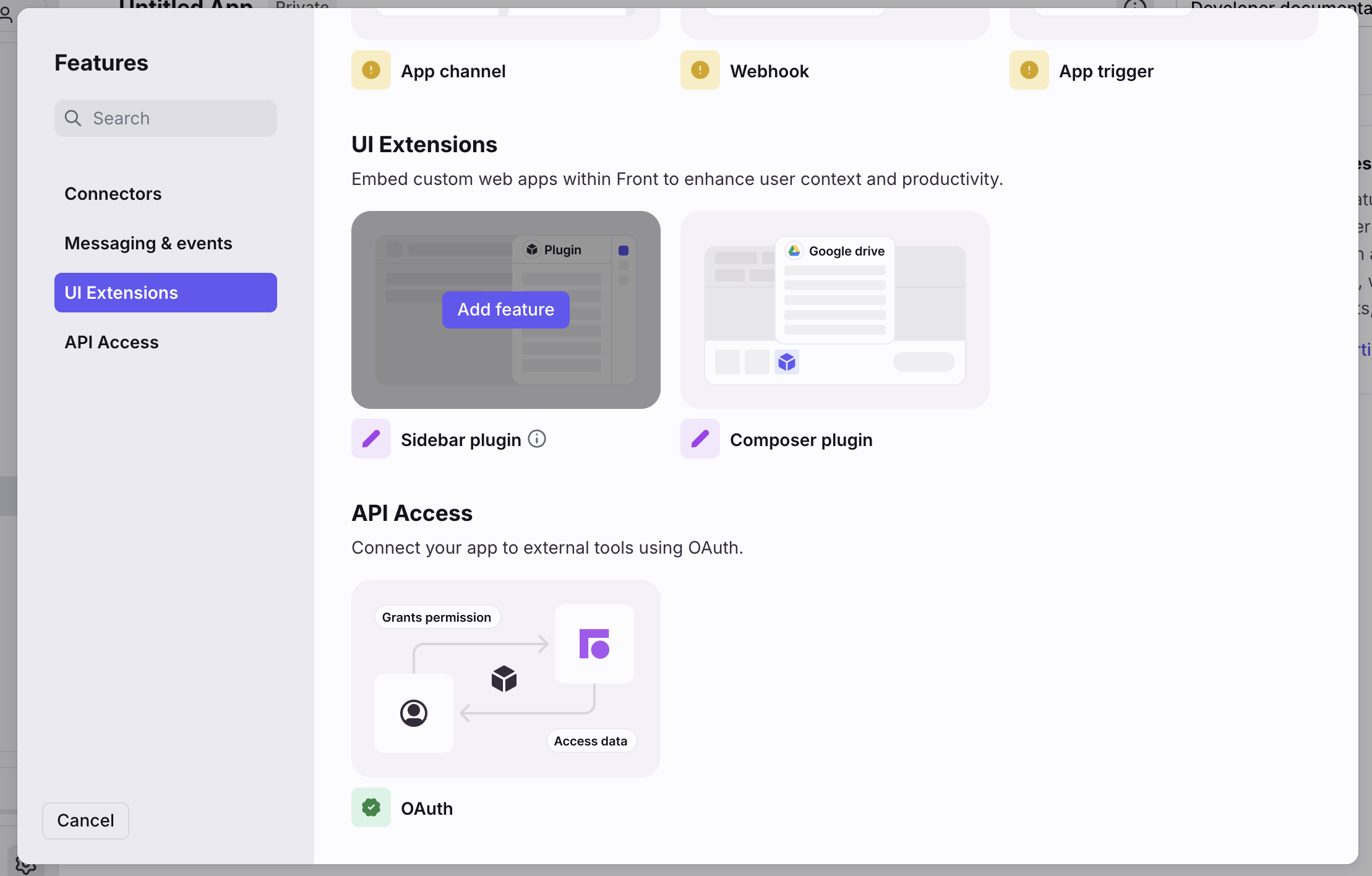
- Add the following URL as the Side panel URL and click Create.
https://dashboard.bemi.ai/a/task/[TASK_ID]?token=[TASK_TOKEN]
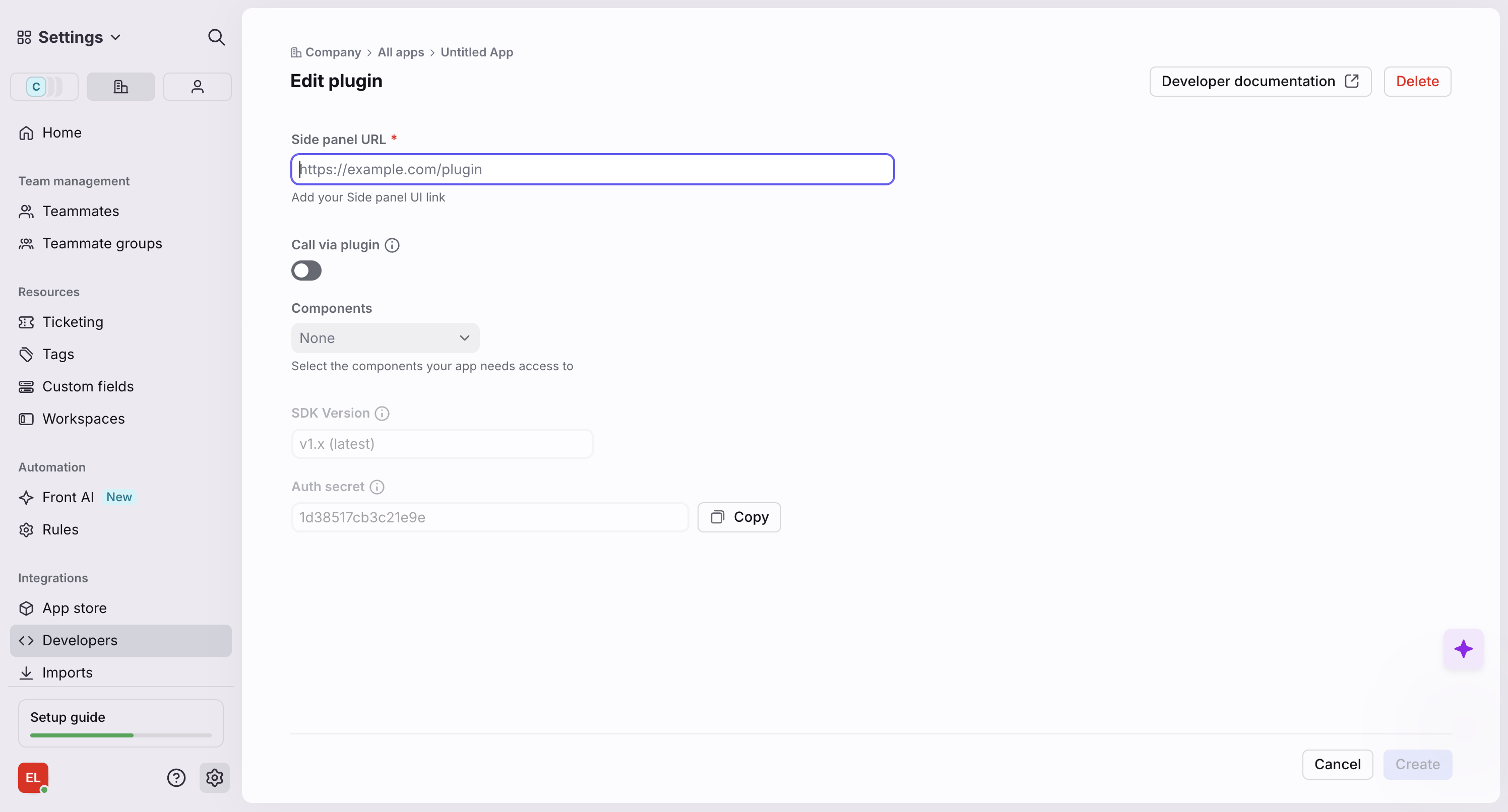
Step 2: Configure the App
- Go to the app Settings, rename the app to Bemi AI and upload the Bemi AI logo:
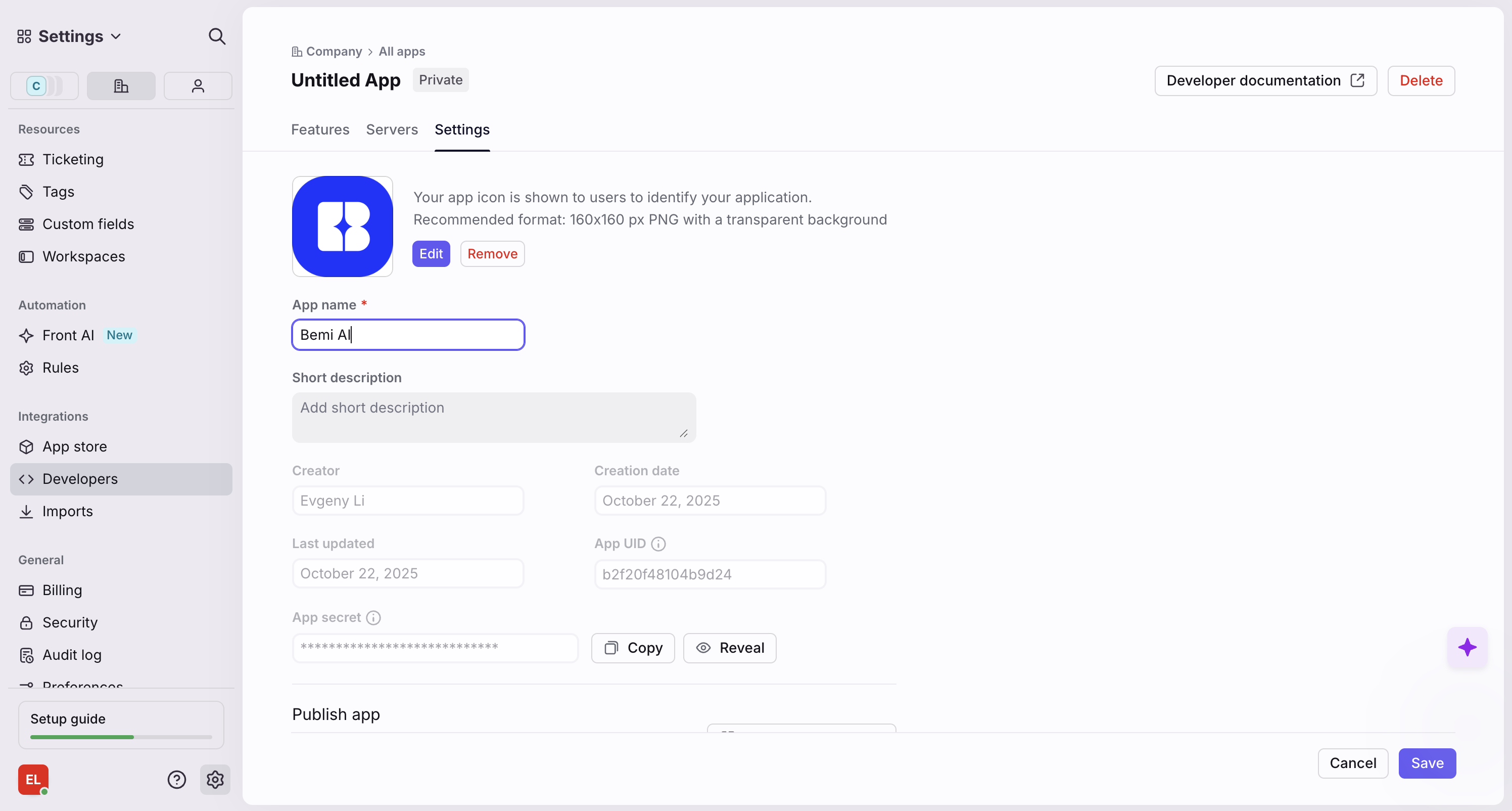
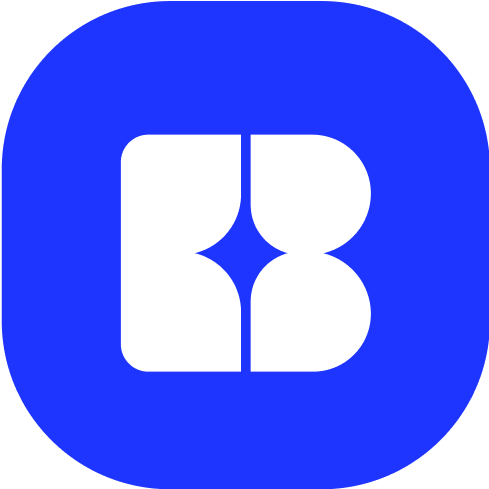
- Click Save.